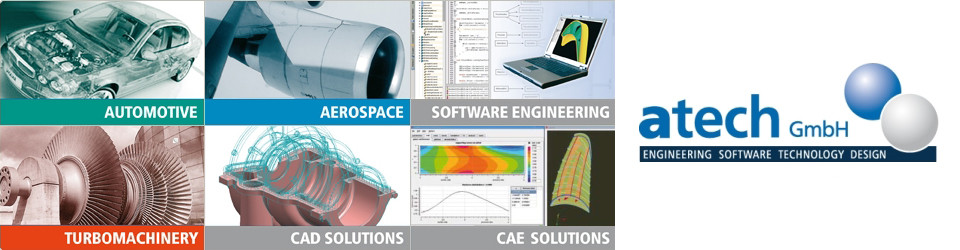Product Overview airfoil designer®
Viewing
2D
2 different master section view plus extra 3 properties views
Standard properties views
- Thickness
- Surface curvatures
- Camberangle distribution
- Throat and throat area distribution
Interactive change of view
Zoom functionality
Different coordinate systems: (m,r,theta), (m’,phi), (m,r*theta), cartesian
(x,y) of cone winding, (z,r*theta)
Arbitrary streamsurfaces (pointwise or polynomial description), cones
3D
single blade, streamtube lines,
stage, segments
view properties: light, shading
control points
active/passive sections
highlight sections or segments of sections
Parametric Design
Interactive changing of geometry master parameters
Interactive changing of global properties (number of blades, axial and
circumferential offset)
Fitting of existing data
Modification of thickness distribution
Modification of throat
Modification of curvature distribution / properties
Radial interpolation of stream section to surfaces
Copy/Paste/Move/Interpolation of stream sections
Undo/Redo functionality
Definition of cylindric and cone streamtubes
Derived Values
Simultaneous display and calculation of various derived values
Aerodynamic Data
Relative Mach number inlet
Relative Mach number outlet
Air inlet/outlet angle
Incidence, Deviation
Choke margin
Effective Throat
Geometric Properties
Maximum thickness
Position maximum thickness
Thickness/chord ratio
Throat, Throat area
Back surface deflection
Meridional and axial chord
Inlet/Outlet spacing
Different continuity options in radial and streamsurface direction
Section size
Data Manager
Parameter list for sections and side segments
Derived value list for sections and side segments
Global properties list
B-Spline control point coordinates
Compare Section Manager
Manage several variants per section
Saving description for each variant
Integration of compare sections into parameter view and 2D view
Computation of distances
Loading profiles of an existing document as compare sections into
actual document
I/O Interfaces
STEP, NetCDF, ASCII
Customer-specific formats
2-D CFD (MISES)
3-D CFD (Fluent) – planned
3-D FEM (ANSYS, etc.) – planned
XML interface
Import of 2D-Scatterplots
Adapters
Various adapters are available for different geometry representation
types:
– B-Spline parametrisation
(standard: 28 parameters)
– Hermite Spline representation of
degree 5 (20 parameters)
– Segmented Hermite Spline
representation of degree 5
(variable number of parameters;
for 4 segments: leding/trailing edge, suction/pressure side, a total of 42
parameters, can be extended arbitrarily)
Optimization
Different optimization procedures for inverse design and optimization of geometric features according to geometric as well as functional requirements based on the evaluation of target functions for aerodynamic performance, mechanical properties etc.
Certain special features can be introduced, eg. linear curvature
distribution for suction side of a compressor airfoil etc.
Parametric Stacking
Parametric stacking module for systematic introduction of 3D stacking features
A stacking by a user defined curve in radial or circumferential direction is possible.
Airfoil Modifications
Modifications of structural mechanic parameters
Radial Parametrisation
Adjust master parameters and fitting parameters according to certain constraints by a polynomial approximation
Radial Blade Smoothing and Interpolation
Smoothing of radial distributions of design (master) parameters
Different spline-options:
– B-Spline , approximation/interpolation
– Linear , interpolation/extrapolation
Identification/Repair of scattered sections
Interpolation to new stream surfaces
Overview plots, detailed plots of individual radial distributions
CFD Solving
Integrated 2D CFD-Solver MISES
Views of grid, ISO-Mach lines, pressure and mach distribution
Integration of other 2D-Solvers possible.
Rules Based Design
Rules based design and analysis package for the systematic analysis, trend analysis and semi-automatic generation of high-performance high-quality blade surfaces for stages and complete components.
Module is not included in pdesk® standard package.
Command Line Interpreter
All interactive functionality can be handled via a command line scripting language
Batch mode facility for automated program runs
API (Application programming interface)
Macro functionality
Plotview
View all parameter data of sections and segments of the sides